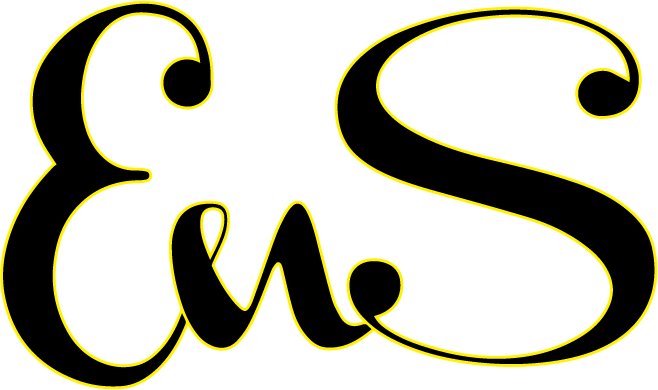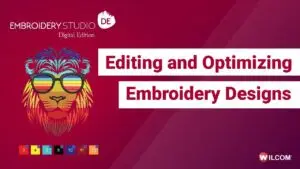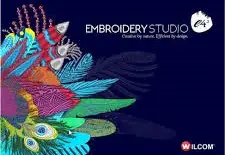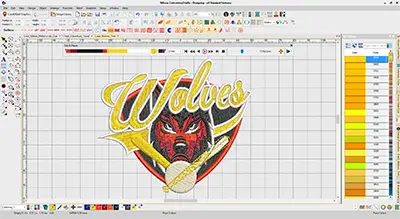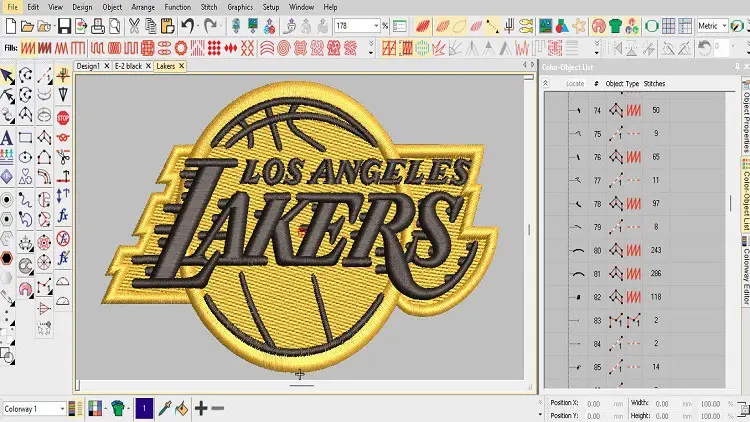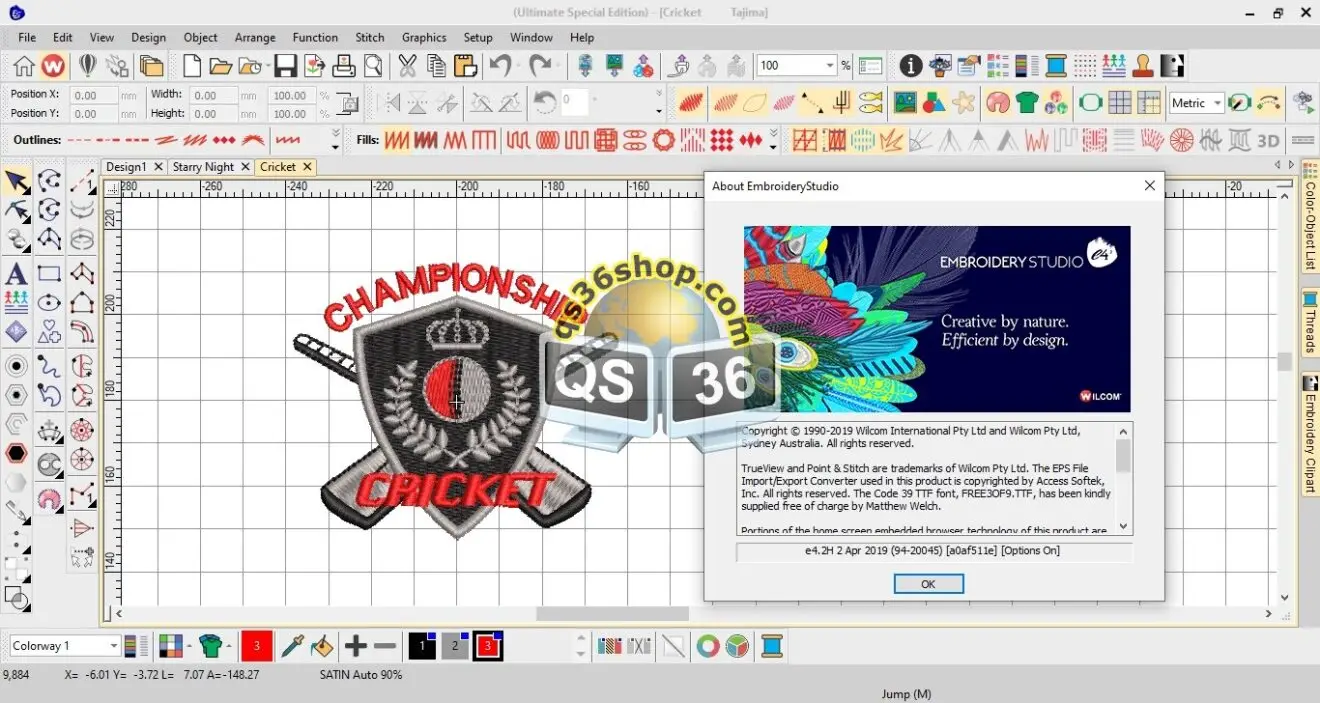
Introduction
Wilcom Embroidery Studio 4.2 is a leading software in the embroidery industry. It combines powerful tools with user-friendly features. This blog explores its key functionalities and why it's the best editing tool available.
Section 1: Key Features of Wilcom Embroidery Studio 4.2
1.1 User-Friendly Interface
One of the standout features of Wilcom Embroidery Studio 4.2 is its intuitive layout. Users can easily navigate through various tools. This simplicity enhances the overall design experience.
Customization is also a significant aspect. You can adjust the workspace according to your preferences. A personalized environment can increase productivity.
1.2 Advanced Digitizing Tools
Wilcom offers both Auto-Digitizing and Manual Digitizing options. Auto-Digitizing allows quick conversion of images into embroidery files. However, Manual Digitizing provides greater control and precision.
Advanced tools such as stitch editing are easy to use. You can adjust parameters like underlay, density, and stitch types. This flexibility ensures high-quality designs tailored to your needs.
1.3 Vector Artwork Integration
Vector artwork integration is another significant feature. You can import and edit scalable vector graphics directly into the software. This opens a world of possibilities for creating detailed, intricate designs.
Working with vector files enhances design versatility. You can easily manipulate shapes, colors, and sizes without losing quality. This capability is essential for professional embroidery projects.
1.4 Extensive Stitch Options
Wilcom provides a wide range of built-in stitch types. These include satin, fill, and specialty stitches, catering to various fabric types. Customizing stitches for different textures and styles elevates your designs.
You can also create unique stitch effects. This feature allows you to add dimension and interest to your work. A diverse range of options keeps your designs fresh and innovative.
1.5 Real-Time 3D Visualization
Real-time 3D visualization is an essential aspect of the software. It allows you to see how your design will look in real life. This feature is key for making immediate adjustments during the editing process.
The 3D view helps identify potential issues before production. You can assess thread colors and placement effectively. This capability minimizes costly mistakes and enhances overall design quality.
1.6 Design Management
Efficient design management tools help organize your work. Wilcom provides features that categorize and store designs systematically. This organization is essential for busy embroidery businesses.
Batch processing capabilities improve workflow efficiency. You can process multiple designs simultaneously, saving time. These features streamline your workflow and boost productivity.
Section 2: Why Wilcom Embroidery Studio 4.2 is the Best Editing Tool for Embroidery
2.1 Professional-Grade Output
Wilcom Embroidery Studio 4.2 delivers professional-grade output. The software is known for producing high-quality embroidery designs consistently. Users often report satisfaction with the final product.
When compared to competitor tools, Wilcom excels in output quality. The precision and detail of designs stand out among similar software. This quality makes it the go-to choice for professionals.
2.2 Constant Updates and Support
Wilcom is committed to continuous innovation and improvement. Regular updates ensure you have access to the latest features. This dedication to enhancement keeps the software relevant in a rapidly evolving industry.
Customer support is another area where Wilcom shines. Users receive help and resources to resolve any issues quickly. This support system enhances the user experience overall.
2.3 Versatility Across Different Machines
Compatibility is crucial in the embroidery world. Wilcom Embroidery Studio 4.2 works with various embroidery machines. This versatility allows users to maximize their investments in different equipment.
No matter the project or machine, Wilcom adapts seamlessly. You can switch between devices without losing functionality. This feature gives you the freedom to work on various projects.
2.4 Community and Educational Resources
The Wilcom user community is robust and supportive. Many resources are available to help you learn and improve your skills. Tutorials, forums, and online classes make it easy to find guidance.
Engaging with the community offers opportunities for networking. You can share experiences, tips, and tricks with other users. This sense of community enhances the overall learning experience.
Section 3: Case Studies and User Experiences
3.1 Testimonials from Professional Users
Professional users consistently praise Wilcom Embroidery Studio 4.2. Many have shared success stories highlighting their improved productivity. The software has been pivotal in their business growth.
For instance, one user mentioned saving hours on digitizing projects. This efficiency allows them to take on more clients and grow their business. Testimonials like these showcase the software's real-world impact.
3.2 Comparative Analysis with Other Software
When comparing Wilcom to other embroidery software, it shines brightly. Many users have switched from competitors due to its superior functionality. Pros and cons of various software highlight Wilcom's strengths.
Competitor software often lacks the same level of customization. Wilcom's extensive features cater to a wide range of user needs. This flexibility makes it a better choice for many embroiderers.
Conclusion
Wilcom Embroidery Studio 4.2 is a powerful tool for embroidery professionals. Its key functionalities enhance the design process significantly. From user-friendly interfaces to advanced digitizing capabilities, it stands out in the industry.
The software not only produces high-quality output but also supports various machines. Continuous updates and a strong community make it even more attractive. If you're serious about embroidery, consider exploring Wilcom Embroidery Studio 4.2.
Additional Resources
For more information, visit the official Wilcom website. You can also access user guides and tutorials to deepen your understanding. Recommended tutorials and courses will help both beginners and advanced users enhance their skills.
Comments Section
What are your experiences with Wilcom Embroidery Studio 4.2? Share your thoughts, tips, and success stories in the comments below!